Exam registration (for the written / oral exam)
Registration for the examinations takes place online via the Campus Management System within the specified deadline.
You can also find more information at: https://campus.studium.kit.edu/exams/index.php
The following dates and deadlines apply in the sommer semester 2026:
Written examination and re-examination "Entrepreneurship" on 16.06.2026
| Start of registration: |
21.04.2026, 00:00 a.m. |
| Registration deadline: |
10.06.2026, 11:59 p.m. |
If you are unable to take the regular written "Entrepreneurship" exam, you can take the written "Entrepreneurship" resit exam in the following two semesters. The written "Entrepreneurship" resit exam ALWAYS takes place on the same date as the regular written "Entrepreneurship" exam.
Oral examination "Entrepreneurship"
If you are no longer enrolled at KIT in the following semester in order to take part in the repeat exam, click here for the further procedure.
Note: Absence on the date of the written Entrepreneurship exam does NOT automatically entitle you to an appointment for the oral Entrepreneurship exam.
You can only register for this in CAS if you have been asked to do so personally by the secretary's office!
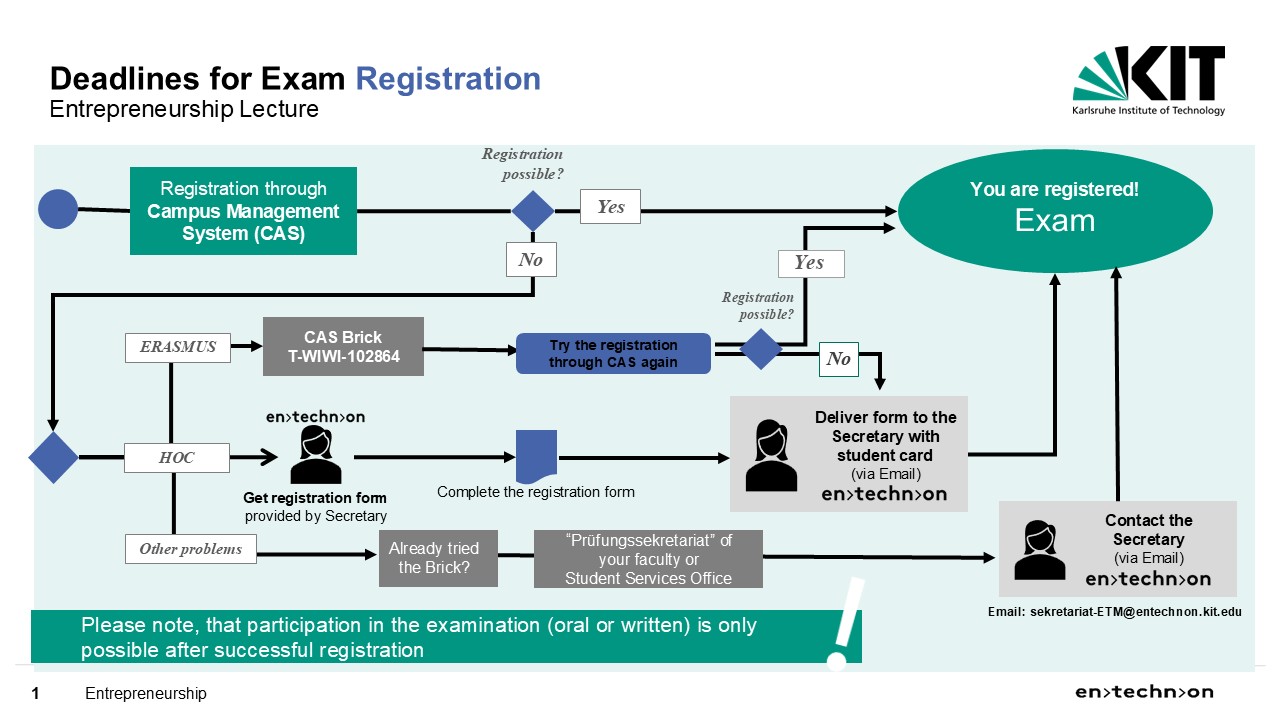
Please make sure you register in good time. Participation without prior registration is not possible!
If online registration is not possible, please proceed as follows:
1) Please go to the Examinations Office of your faculty. After clarifying the technical problems/requirements, you will either be registered directly or can register yourself or receive a certificate of admission, which you hand in at the EnTechnon office (building 01.85, 5th floor, room 515) / send in advance by e-mail (sekretariat-etm∂entechnon.kit.edu).
|
Case |
Who is affected? |
What needs to be done? |
Additional notes |
|
A |
ENTECH students |
Contact the Student Service Center or the Examinations Office of your faculty to register. Then register with the EnTechnon Secretariat (sekretariat-etm ∂does-not-exist.entechnon kit edu) within the registration deadline. |
None |
|
B |
Erasmus students |
Please contact the Examinations Office of your home faculty and the EnTechnon Technical Secretariat within the registration deadline. |
If necessary, submit a certificate of admission to the EnTechnon secretariat. Video tutorial exam registration for ERASMUS students: https://www.sle.kit.edu/english/imstudium/8998.php |
|
C |
HoC students |
Students who are already registered for the lecture "Entrepreneurship" via the HoC and wish to take the exam must register in person at the EnTechnon secretariat within the registration deadline or fill out the registration form online and send it by e-mail. No further certificate from Student Services or HOC is required. |
Registration takes place on presentation of a current certificate of enrollment, identity card and student ID. |
|
D |
ZAK students |
Please ask the ZAK secretariat to issue you with an examination admission form for the exam and register in person at the EnTechnon secretariat within the registration deadline or by email, presenting your student ID. |
None |
Registrations received after the registration deadline can no longer be considered!!!
When registering, please also ensure that you register under the examination number applicable to your degree program:
For the "Entrepreneurship" exam
- Examination number: 1110 for WIWI, INWI, INFO, Technische VWL (PO version: 0)
- Examination number: 945 for ETIT (Electrical Engineering/Information Technology) (PO version: 20072)
- Examination number: 979 for repeaters Master (WIWI, INWI, Technische VWL) (PO-Version: 0)
Written exam "Management neuer Technologien", Retake date on 05.03.2026:
Examination "Management neuer Technologien", please register via CAS or via a registration form from your examination secretariat, which you send to the EnTechnon secretariat by e-mail.
- 05.03.2026
- 01:00 - 02:00 p.m.
- 10.91 Oberer Hörsaal Maschinenbau
Registration is open from 19.01.2026 to 03.04.2026.
Please check yourself whether you are successfully registered in the Campus Management System (information on registered examinations (https://campus.studium.kit.edu/exams/inforegistered.php)).
